Stashh Messaging is LIVE!
Now you can connect with other NFT creators and collectors in real time. Stashh has officially entered the chat!

Gm fellow Stashhers ☀️
Today we officially introduce our latest product feature: Stashh Messaging! Our real-time chat features make it even easier to connect with other NFT creators and collectors directly on the Stashh platform, either through Global Chat, direct messages, or a group chat of up to 10 Stashhers.
🌎 Looking to send out a message to everyone on Stashh about your latest drop or acquisition? Post a message in the global chat!
👤 Want to privately connect with an owner to strike a deal on a grail in their collection? Start a direct message!
👥 Looking to round up a few members of your community to strategize on an upcoming airdrop or raffle, or discuss the latest drop? Start a group chat!
New to Stashh? Allow us to quickly introduce ourselves 👋 Stashh is an an omnichain, social-first hub for NFT creators and collectors.
To enter the chat, you’ll need a Stashh ID. It takes less than 60 seconds. Sign up here:

Ready to connect with other NFT creators and collectors? Learn how to chat on Stashh below 👇
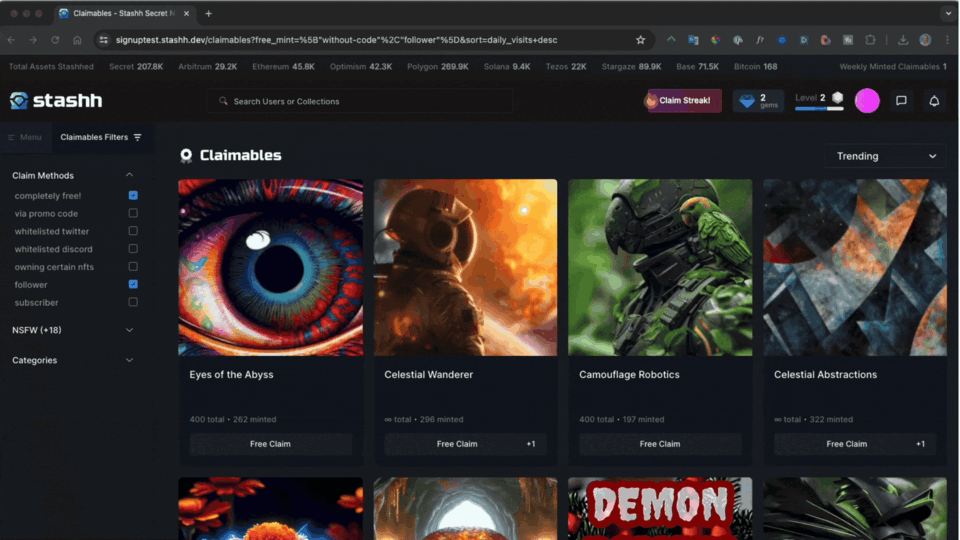
Enter the chat
When you log in to Stashh, click the chat icon located to the right of your profile picture. It looks a bit like a speech bubble 💬
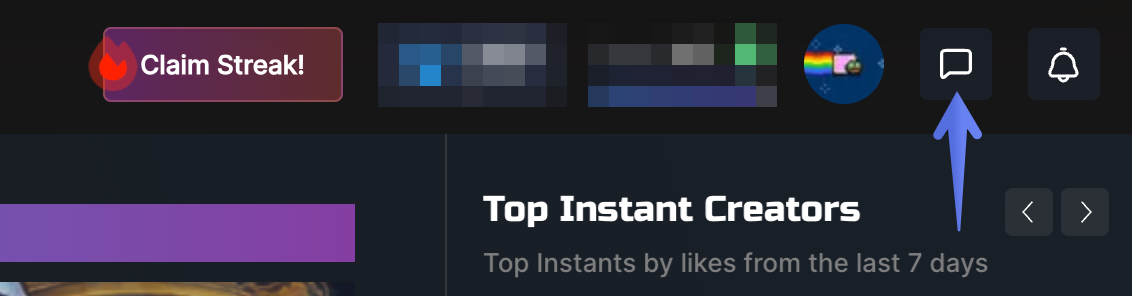
The Messages pane will appear, along with a few options. Let’s take a look at the main ones:
- ✏️ (at top right): Use this option to start a direct message with another Stashher 👤 or group chat with nine (9) others 👥
- Global: Messages posted here will broadcast to the entire Stashh community 📡
- Messages: All of your direct and group chats appear here 🗣️
- Requests: Your chat requests from others are organized here for you to approve or deny. The choice is yours 👍
- Search: Use this bar to search by Chat Names or Stashh ID 🔎
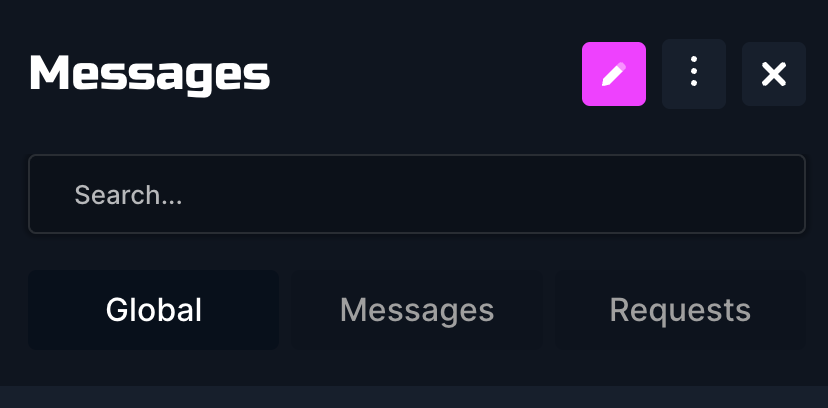
Manage chats
We hope you enjoy messaging other Stashhers! To make your life easier, we’ve also introduced some helpful features for managing all your chats:
Exit a group chat
Let’s say you find yourself in a group chat you simply do not want to be in, or ready to leave a group chat for any reason. Within the chat, click the three-dots at the top right, click Chat Details, then click Leave Chat 👋
Exit a direct message
If you find yourself in a direct message with someone and you would like to remove yourself from the chat for any reason, click the three-dot menu located near the top right of the chat window, then click Chat Details. Under the Privacy & Support section, click 🚫 Block.
This will hide any new messages from the person you were chatting with and prevent them from starting a new chat with you. This will also stop them from adding you to group chats.
Documentation
There are additional options we built for you to help you manage your chatting experience, like muting chats, disabling the sound notification each time a message is received, and even disabling the chat entirely. You can find how to perform these actions and more in our documentation page here 📄
Thanks for reading!
Our team is always looking for ways to improve your experience at Stashh, and we welcome your comments. As usual, if you have any questions or feedback you can reach out to us on our Discord, Telegram, or on Twitter.
Happy Stashhing! 💎

