Multi-Chain Support is LIVE on Stashh!
Connect your Ethereum, Polygon, or Solana wallets to Stashh to show off your collections - and discover new ones!

Hey there, Stashhers! 💎
First of all, happy new year 🥳 We wish you and your family a great year ahead. Our team has some great features coming your way in Q1 2023, and we’re thrilled to reveal our first major announcement: Stashh has officially gone multi-chain ⛓️
If you haven’t already noticed, you can now link your Ethereum, Solana, and Polygon addresses to your Stashh profile! Now you’ll have the option to show the world the Secret assets you’ve collected AND your assets on Ethereum, Solana, and Polygon 😆 Pretty cool, right? Of course, we’re not stopping there…
Because privacy is important, you’ll always have the option on Stashh to decide which assets you would like to hide on your public profile, and which you would like to reveal to the public. Think of Stashh as your ultimate profile for showing off your assets and discovering others across every ecosystem. Remember, Secret NFTs are private by default - so if you want to show them off on your profile, you’ll want to reveal them first!
Read on to learn how you can become a multi-chainer on Stashh 👇
Link Ethereum, Solana, and Polygon wallets to Stashh
- Head to your Stashh profile page
- Select the Link Ethereum, Solana, or Polygon option
- Approve the transaction in your wallet
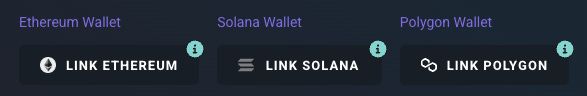
Voilà! 🥳 You can now show off your multi-chain assets right on your Stashh profile. Let the magic begin! 🪄
Quick Tips:
- You can decide to show or hide your Ethereum, Solana, or Polygon wallet address on your public profile by clicking the eye (👁) icon on your your Stashh profile page. Hide it if you’re concerned about privacy - or show it off if you want people to be able to find you on-chain!
- Don’t see something you expect? Click the Refresh icon to reload your multi-chain assets.
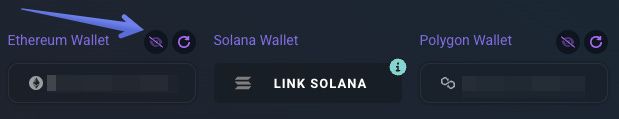
Unlock a New Achievement and Discord Role!
Once you link your wallet from a non-Secret chain to your Stashh profile, your experience would not be complete without unlocking a new achievement and Discord role 😎
Multi-Chainer Achievement
Head over to your Stashh Rewards & Credits page to check out your brand-new achievement that you have unlocked. Congratulations, you’re officially a Multi-Chainer ⛓️ on Stashh.
Near the top left of the achievement card is an eye (👁) icon. Click this icon to Reveal or Hide this achievement from your public profile.
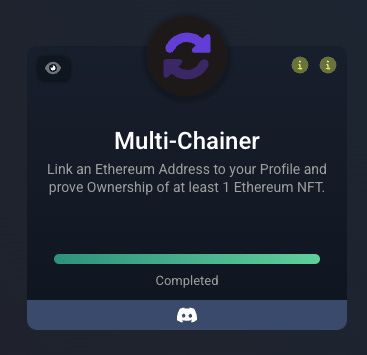
Please note: To complete this achievement, you need to link an Ethereum, Solana, or Polygon wallet containing at least one NFT to your profile. If you find that the achievement is not completed after you link your wallet, please first make sure that an NFT is within the wallet that you have linked. If you still have issues, please contact us on Discord.
Multi-Chainer Discord Role
Completing the Multi-Chainer achievement also unlocks a role that you can flex in our Discord server. Head over to your Discord Roles section within the Stashh Rewards & Credits page to toggle this ON or OFF.
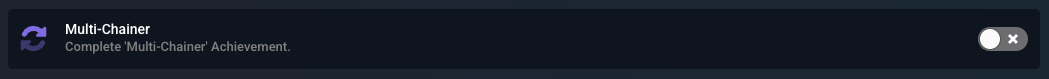
Please note: Your new role will be toggled OFF by default.
Flex Your Multi-chain Assets!
So you’ve linked your Ethereum, Solana, or Polygon wallets and become a Multi-Chainer. What’s next? Let’s flex your assets on your public Stashh profile 💪
- Access your Public Stashh by clicking the profile icon (👤) at the top right of Stashh, then My Public Profile
- Click the eye (👁) icon on any of the assets that you would like to reveal on your public profile
- Share your public profile on Twitter with your multi-chain assets by clicking the blue Share button 🚀
You can also share the link to your public profile with anyone by copying your public profile URL (stashh.io/profile/<yourusername>).
FAQs
- To refresh your multi-chain assets, head to your Stashh profile page and click the refresh icon above the wallet that needs to be refreshed.
- If you ever need to unlink a multi-chain wallet from your Stashh, please contact our team directly in Discord and we’ll be happy to help you unlink it.
Thanks for going multi-chain with us!
Our team is always looking for ways to improve your experience at Stashh, and we welcome your comments. As usual, if you have any questions or feedback you can reach out to us on our Discord chat.stashh.io or on Twitter @StashhApp.

